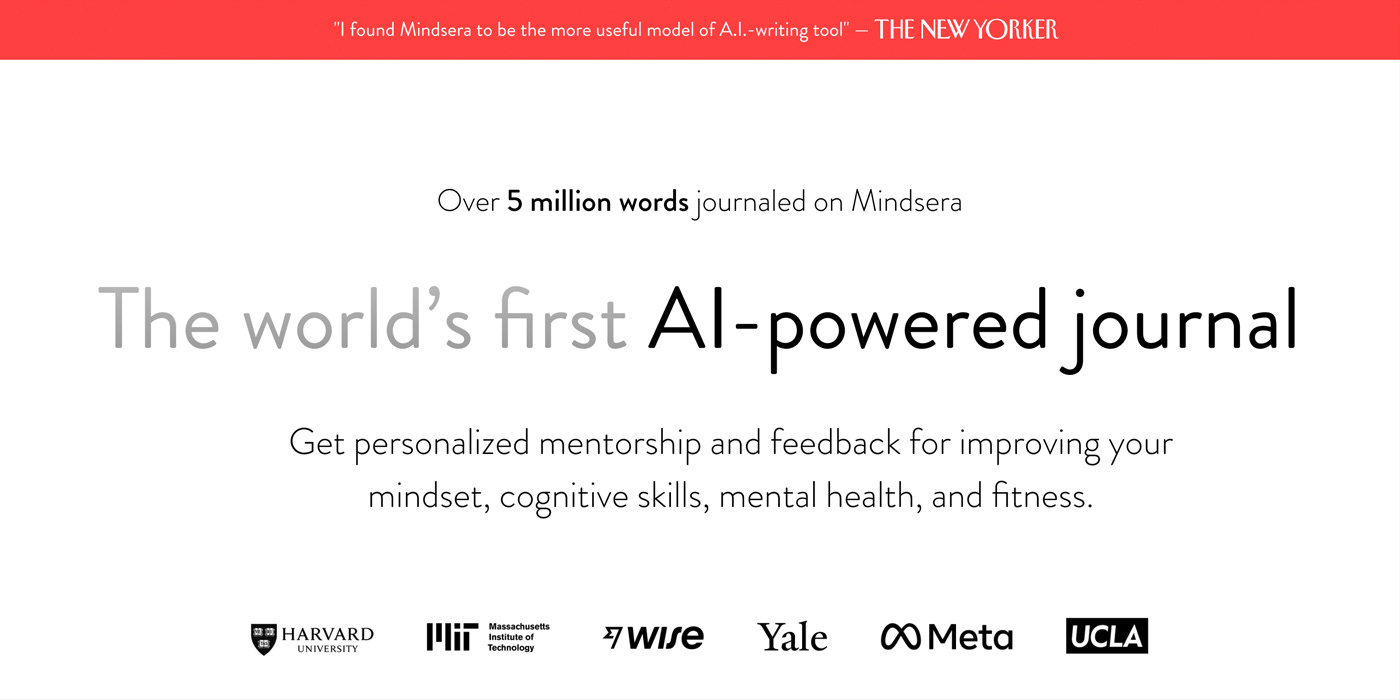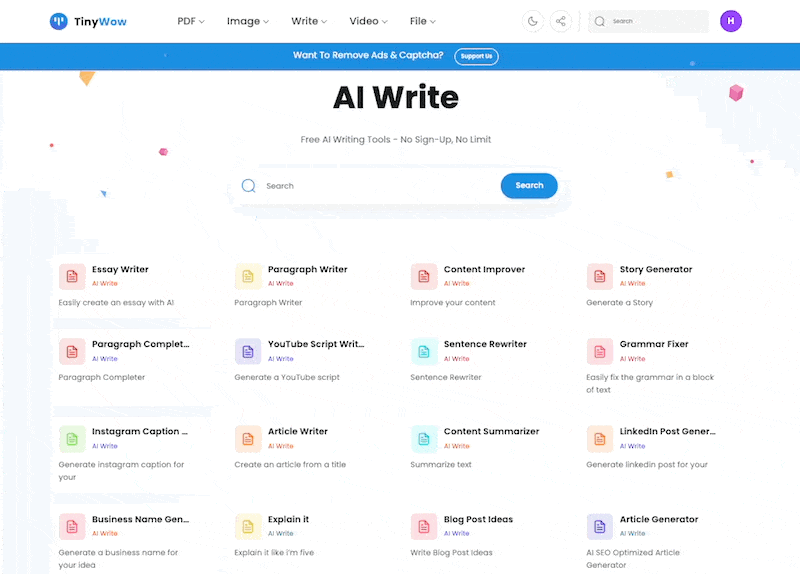Effortless Content Repurposing with AI: The Future of Copy Creation
Total reading time is about 4 minutes.
This edition is sponsored by Mindsera
The World’s First AI-Powered Journal
Mindsera uses AI to help you uncover hidden thought patterns, reveal the blindspots in thinking, and understand yourself better.
It structures your thinking with journaling templates based on useful frameworks and mental models, so you can make better decisions, improve your wellbeing, and be more productive.
You also gain access to AI mentors that imitate the thinking of intellectual giants like Marcus Aurelius, Socrates, and Carl Jung, offering you new pathways for insight.
Try the Copilot for the Mind →
👉 AI Use Case: Copywriting Tools
Harness the Power of AI for Content Creation
AI copywriting tools are a game-changer for content creators.
Here's how to leverage them:
URLs: Feed the tool a URL to generate a summary or repurposed content.
Keywords: Input your target keywords, and the AI will create content using them.
GPT-4: This advanced AI can write unique, engaging content in seconds.
Time-Saver: Cut down content creation time to focus on other things.
Repurposing: Easily repurpose existing content into new formats.
Using AI writing tools, I’ve completely changed how I research ideas, outline topics, optimize SEO, and produce 2 to 3 times more content in less time compared to 6 months ago.
How? I use a variety of free and paid generative AI tools.
The best part is that every week there are more tools to try, including older and rediscovered apps.
Tugan
Tugan.ai uses GPT-4-powered AI to generate LinkedIn posts, threads, newsletters, and Tweets from keywords and URLs.
I tried the YouTube to simple Tweets generator with my friend, Alie Jule’s Midjourney v5.1 Tutorial - How to Build a Prompt.
It generated a thread with 15 statements, and they were pretty good:
I also tried the From Keywords to Newsletter generator.
It asks a few questions to describe your topic, call to action, and title. You can regenerate if you’re not satisfied with the output, shorten the text, or change the tone.
My topic was “Content repurposing with GPT-4 tools.” It generated a full newsletter, and the tone was off, but it wasn’t bad:
Tugan starts at $37/ month with 250k monthly credits after a 7-day free trial. Try it here.
Cohesive
Massive library of 200+ templates for a variety of categories, including social media, human resources, marketing, and general. (link)
I used the YouTube Script generator to create a script for a 4-minute video about “How to Use ChatGPT Plugins to Plan Your Vacation.”
It generates the script by each shot, including suggested visual images or videos to play for that specific shot. You can edit each section by language, accent, and male or female voices.
It creates suggested video titles and a description:
Cohesive plans start at $25 per month per editor or $15 per month billed annually.
TinyWow
There are free tools available with many of these templates and generators.
One of my favorites is TinyWow. Everything on it is free forever for dozens of useful tools for images, documents, videos, files, and writing.
Take a look at the number of options in the Writing section:
Similar AI writing tools:
Paid products:
Free products (free & paid plans available):
There are other free and paid products out there, as well as ChatGPT, Bard, Bing Chat, and more.
Would I use the output from these generators?
Yes, it depends on what I’m writing - there’s a big difference between titles and articles. But I often take a generated outline or text, paste it onto the page, and use it as a framework to redo piece by piece.
My final product is usually unrecognizable compared to the AI’s output, but I can finish in half the time.
🚀 This Week’s AI Tools
Zealous: AI assistant repurposes recorded content into shareable social media and marketing posts. Includes transcription, speaker assignments, audiograms, automatic backups, & more. (link)
Antalpha: Marketplace lets you create, share, and sell AI-generated art. (link)
GenWorlds: AI development framework allows anyone to create interactive environments which can be populated with autonomous AI Agents. They can be coordinated to achieve real-world objectives. (Replit link) (GitHub repo)
Swap Anything: Make quick changes to images with AI. Mask the area you want to change & describe the replacement. Choose from generated images and download them when you’re finished. (link)
Advertise your AI job, event, or tool with Visually AI’s community of over 5K subscribers:
🎨 Favorite Image Prompts This Week
Prompt: Abstract art, minimalism



Prompt: A planetarium with clouds and mountains, in the style of highly detailed cityscapes, vibrant manga, light red and dark navy, japanese - style landscapes, etam cru, high resolution



🎁 Get it free: The AI Visual Creator’s Toolkit
Boost your content with my all-in-one, free visual AI toolkit!
Access AI-powered tools for AI-generated images, image editing, and more:
Thanks for reading and have a creative week!