Total reading time around 4 minutes.
Welcome to Visually AI!
⏪ AI 2023 Recap: Part 2 - My Top Tools
⚙️ AI Tools I Use Daily
These are the tools I use every day for my content creation and managing my business:
🗒️ Mem
What it does: AI-powered self-organizing personal knowledge assistant.
Why I use it: I use Mem to organize my notes, screen captures, links, and specific emails, and develop new content.
Price / Plans: $8.33 per month billed annually or $14.99 monthly billing. (link)
Unlimited notes & collections, Chat with Mem about your saved information or get help creating content from your knowledge bank
100 GB total storage with 25 MB file size upload
📆 Tweet Hunter
What it does: 𝕏 post ideas, AI writing tools, and customized scheduling for months in advance with auto-reposts, auto-plug, and auto-DM features. Includes a library with 3 million+ 𝕏 posts for inspiration.
Why I use it: I use Tweet Hunter to analyze my post as I write it with the TweetPredict™ tool, then schedule as many as possible based on my audience’s most active times on the platform.
I love the new GPT4-powered AI tools for developing and fine-tuning my content.
Price / Plans: Plans start at $49 per month with a 7-day free trial. (link)
🛠️ ChatGPT
What it does: ChatGPT is an AI chatbot that can have natural conversations, answer questions, and perform tasks like a human assistant.
Why I use it: I use ChatGPT to develop and research content, including image analysis to create or refine new AI Art prompts and learn about visual content styles and techniques.
I use it as a copywriting tool to rephrase and simplify posts, summarize lengthy articles and documents, and brainstorm ideas.
Price / Plans: Free with GPT-3.5; Plus plans $20 per month with GPT-4, build or use custom GPTs, image upload & DALL•E3 (link)
🔍 Perplexity
What it does: Perplexity is an AI search engine that provides summarized answers from online sources with links to each. It now includes images and videos.
Perplexity Pro offers an AI Copilot to customize search results using models like GPT-4, Claude-2.1, or Gemini. I use the free web and mobile apps and browser extension to get info on any webpage or question.
Why I use it: I use the web and mobile apps and browser extension to get info on any webpage or question.
You can upload images and search the internet in real-time, so I use Perplexity in my browser and mobile app more than I use Google Search.
Price / Plans: Free for unlimited search with Perplexity’s default model, Perplexity Pro is $20 per month or $200 paid annually. (link)
📸 CleanShot X (Mac)
What it does: Screenshots, screen recordings, including OCR text capture and scrolling screen captures.
Why I use it: I use it for screenshots because I can annotate easily and screen recordings as gifs or mp4.
Price: One-time $29 payment for the App + Cloud Basic. Optional renewal at $19 per year for app updates, but not necessary to continue using the tool. (link)
⏺️ Screen Studio (Mac)
What it does: Screen recordings on MacOS
Why I use it: Screen Studio has a great automatic zoom feature and more video editing tools than CleanShot X, and I use it when I have a longer video with sections I need to cut.
Price: One-time $89 license fee for one MacOS device. (link)
You could have your AI service, tool, or event seen by Visually AI’s community of over 8,300 subscribers:
🚀 This Week’s AI Tools
Remix: Free AI Art-focused mobile social media app introduced community-inspired Filters to transform images easily. (link)
Pika 1.0: Text-to-video and image-to-video generator with high-quality photorealistic output. Available to everyone - free for a limited time. You can see Pika 1.0 in action in my post on 𝕏. Take advantage of the new website for free, while you can. (link)
Leonardo Motion: Animate your images generated on Leonardo with crystal-clear quality output, similar to Pika 1.0, directly from your feed. You can see an example in my post on 𝕏. Available to everyone now on Leonardo. (link)
Storia Textify: Automatically detects and removes unwanted text from images while preserving the background. (link)
Klap: Turns videos into ready-to-publish viral shorts for TikTok, Instagram, or YouTube in 1-click. (link)
CapCut: Versatile video editor with tons of free tools for text and video effects. Watch how I used it to generate a marketing post in seconds on 𝕏. Try it free here: link.
MoMask: Generative Masked Modeling of 3D Human Motions; generates human motions (skeletal animations) based on your descriptions. Available on Huggingface. (link)
🖼️ Image Prompts
A busy city street at night with rainfall capturing the reflection of red, green, yellow and blue neon traffic and store lights on pavement in a blurred texture.



Create a three-panel realistic comic book page. The first panel should depict a flower seed laying in the soil. The second panel needs to show the flower sprouting through the soil towards sunlight. In the third panel, illustrate a refreshing moment of the full red rose standing tall in sunlight after a springtime rainfall
🎁 Get it free: The AI Visual Creator’s Toolkit
Boost your content with my all-in-one, free visual AI toolkit!
Access AI-powered tools for AI-generated images, image editing, and more: Get your toolkit
📸 Free Gift: Realistic Photography Cheat Sheet
Prompt like a pro with easy-to-understand photography terms and example images to guide you as a reference for amazing photorealistic images.
Download your free guide: Photography Cheat Sheet
Thanks for reading, and have a creative week!






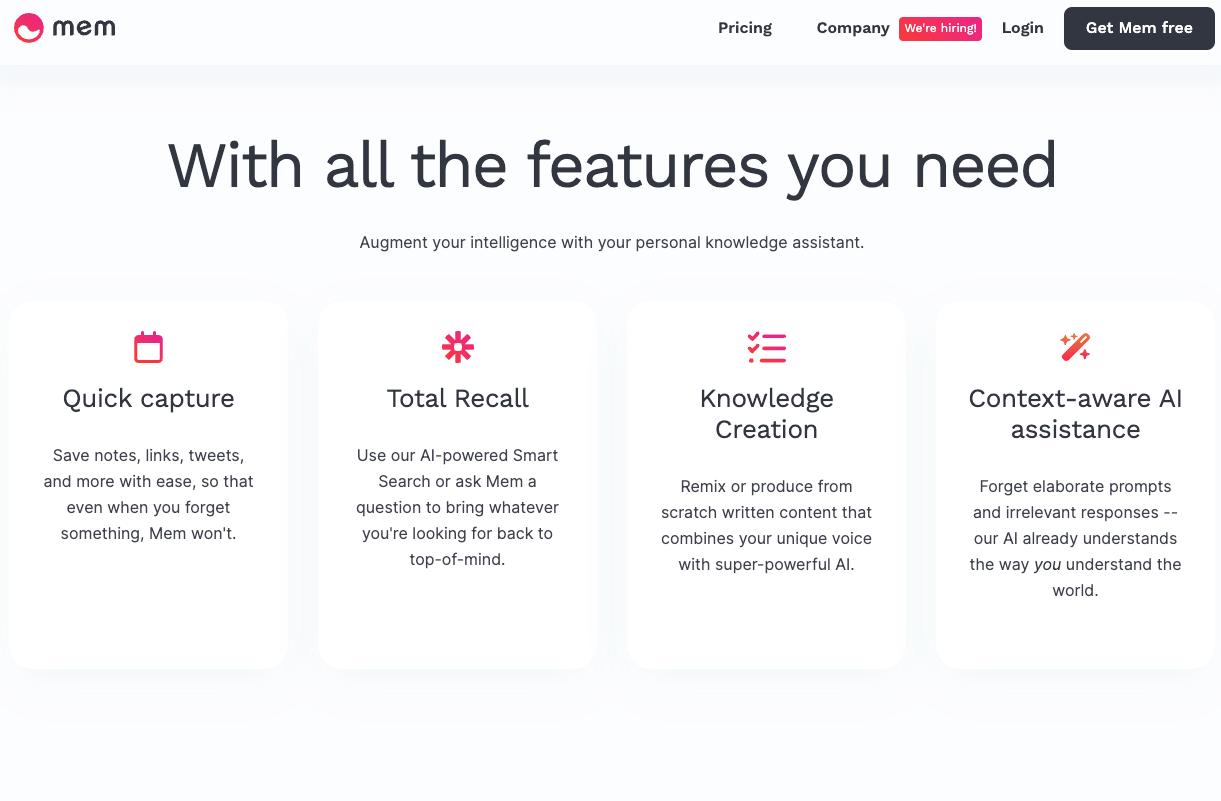






Have you tried Photoroom? It’s an AI photo editing and enhancement tool. I love it so far! www.photoroom.com