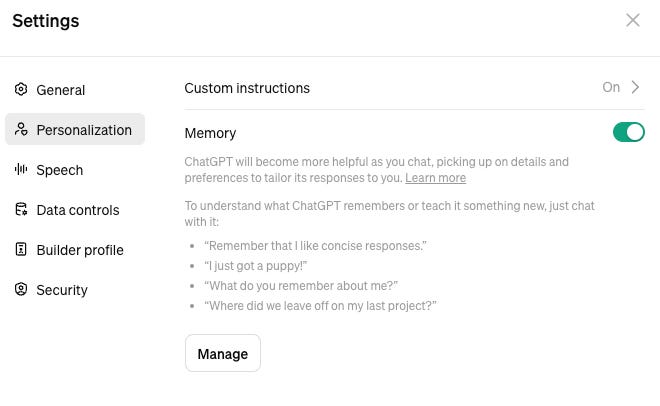Total reading time around 5 minutes.
Welcome to Visually AI!
🔮AI News This Week
Adobe
I wrote about Adobe’s plan to add more generative AI features to its video editing app, Premiere Pro, a few weeks ago, here.
Last week, Adobe had a few more announcements:
Adobe Firefly Image 3
Adobe announced the updated Firefly Image 3 Foundation Model with higher-quality images, better composition, photorealistic details, and improved mood and lighting.
You can quickly expand your images, adjust the aspect ratio, and match the style and structure of reference images for a more realistic look.
You can try Firefly here.
One of the things I love about Firefly, is the pop-up suggestion to open the image in Adobe Express to add text or create a card or social media post, like this one - I didn’t edit or upscale the image at all:
Adobe Photoshop Beta adds generative AI features
Adobe's new generative AI features, powered by Adobe Firefly Image 3, allow you to create high-quality content quickly and easily.
Photoshop generative AI features:
Generative Fill: Use a simple description to easily add and remove content from your images.
Generative Expand: Extend your canvas with new content that blends with the existing image.
Reference Image: Upload a sample image to get results closer to the content you're looking for.
Generate Similar: Create variations of your favorite generated images with similar content.
Crop Tool: Click and drag beyond the borders of an image to fill the extended canvas with new content.
These features are designed to help you quickly explore and experiment with ideas, and create more with complete control.
Learn more about the new generative AI features available in Photoshop Beta here.
ChatGPT’s memory
ChatGPT can recall previous conversations and user preferences with its Memory feature enabled.
To store a detail, simply say "remember this _____". You can also ask ChatGPT to recall a previously remembered topic or detail.
You're in control of your memories: enable, reset, or delete specific or all memories as needed. If you prefer a conversation without memory, use Temporary Chat.
Note that memories are stored separately from chat history and aren't shared with GPTs or developers.
By default, memory is enabled, but you can turn it off in Settings under Personalization.
OpenAI partners with Financial Times
The Financial Times announced a partnership and licensing agreement with OpenAI for ChatGPT.
From the Financial Times:
“Through the partnership, ChatGPT users will be able to see select attributed summaries, quotes and links to FT journalism in response to relevant queries.”
This partnership includes allowing ChatGPT to be trained on Financial Times archives, and it’s unclear how this will impact journalists and staff at the organization.
rabbit r1
rabbit r1’s arrived for some of the first waitlist signups.
There have been a lot of reviews and demonstrations of use cases, and advice for people who are considering purchasing one in the near future.
What is the rabbit r1?
The rabbit r1 is a compact, AI-powered device designed to simplify tasks and reduce screen time.
It features a touchscreen display, rotating camera, and voice command capabilities, but some functionality issues have been reported.
Priced at $199, it's an affordable option for tech enthusiasts and early adopters, although it's recommended to wait for further updates to address current limitations.
rabbit r1 Use cases
I’ve seen several examples and posts about using the r1 for voice notes, emailing CSVs, vision questions, generating Midjourney images, coding copilot, and more.
Device review by MKBHD
Recently, Marques Brownlee (MKBHD) reviewed the Humane AI wearable pin, and it was not pleasant for the Humane team.
As I wrote this article, he posted a new YouTube video, “Rabbit R1: Barely Reviewable,” in which he talks about the frustration of a new product shipping before it is completely finished - even though users pay full price.
We’ll see if the review impacts r1 as negatively as poor reviews affected public perception of the Humane AI pin.
You can check it out here.
🖼️AI Visual Tools & Tech Updates
Midjourney Style Random
We got a surprise gift from Midjourney for "exploring the latent space of visual styles”: Style Random
To use Style Random, add "--sref random" to the end of your prompt. It produces a unique style and assigns it a number value.
If you like that style, you can use the new style code number instead of typing “random” after “--sref”. Or, you can replace the new number with “random” and continue to generate new styles for the same prompt.
I love it because I discovered amazing new styles!
Here’s an example of some of the different random styles I got from this prompt:
PROMPT: Desert nomad facing a sandstorm maelstrom, sun-bleached bones, sands of time, oasis mirage, ancient scars, stark survival essence --sref random
🎙️Generative AI Friday Recap Space on 𝕏
This week we focused on the topics mentioned above, and these:
Microsoft's Phi 3: large language model that can run locally on a cell phone without internet access
Open-source models like Apple's OpenELM can lead to game-changing advancements in AI technology
Benefits of using smaller AI models locally include privacy, data control, and instant access without the need for an internet connection
You can join us every Friday at 5 pm EST on 𝕏 for the latest generative AI developments.
Check it out on my Visually AI YouTube channel here.
You could have your AI service, tool, or event seen by Visually AI’s community of over 9,500 subscribers:
🚀 This Week’s AI Tools
Websim: Create websites, games, simulations, and more with this “interactive simulation platform” based on your URL which acts like a text prompt. (link)
Synthesia: Create videos with AI avatars who can interpret text automatically and express the appropriate emotion. (link)
Hunch: Improve productivity by chaining multiple AI tasks and tools in a visual, no-code workspace alone or with your whole team. (link)
Omnipilot: macOS AI writing tool and assistant understands full context of your screen anywhere you can write on macOS devices. (link)
Ponderland.ai: Free AI tool helps you quickly identify and organize themes from your voice notes on cards and a mind map to reflect, expand, or generate ideas with links for further research. (link)
🖼️ Image Prompts
Prompt: A river flows through a rocky valley beneath a bright night sky.



Prompt: A planet or moon, hovers over a rocky, mountainous terrain with a desert and a river. The image is divided into four quadrants of orange, yellow, blue, and green.



🎁 Get it free: The AI Visual Creator’s Toolkit
Boost your content with my all-in-one, free visual AI toolkit!
Access AI-powered tools for AI-generated images, image editing, and more: Get your toolkit
Thanks for reading, and have a creative week!