ChatGPT Search, Apple Intelligence & Canva's Droptober Highlights
ChatGPT now integrates real-time web data
Total reading time around 5 minutes.
Welcome to Visually AI!
🔮AI News this Week
ChatGPT Search
This week, OpenAI launched ChatGPT search, bringing real-time web data directly into chat responses. Designed to offer fast, source-linked answers, the feature merges a conversational interface with fresh news, weather, and other real-time data.
Plus and Team users have immediate access, with plans to expand to all users over time.
Fast, source-linked answers: Brings relevant web data directly into ChatGPT chats.
Enhanced accessibility: Available on chatgpt.com and mobile apps for Plus and Team users now; expanding soon.
Real-time updates: Covers topics like sports scores, news, and stocks with partner-supported info.
You can also make ChatGPT your default search engine in Chrome - download the official ChatGPT search Chrome browser extension here.
Apple Intelligence
Apple has launched Apple Intelligence, a suite of AI-driven features now available through free updates to iOS 18.1, iPadOS 18.1, and macOS Sequoia 15.1.
Key enhancements include:
Writing Tools: System-wide capabilities for rewriting, proofreading, and summarizing text across various apps.
Enhanced Siri: A more natural and conversational Siri experience, with improved context retention and a new visual design.
Clean Up in Photos: A tool that allows users to remove unwanted objects from images, enhancing photo editing capabilities.
These features are currently available on iPhone 16 models, iPhone 15 Pro and Pro Max, and select iPads and Macs with M1 chips or later. Apple plans to roll out additional functionalities and language support in future updates.
Canva Droptober
Canva's recent 'Droptober' event unveiled a suite of AI-powered tools and over 40 new features aimed at enhancing creativity, productivity, and collaboration.
Some of the new features and tools include:
Dream Lab: An AI image generator powered by Leonardo.Ai, enabling users to create custom visuals from text prompts.
Branded Captions: A feature that automatically generates and customizes video captions to align with brand aesthetics.Magic Write Enhancements: Improvements to the AI writing assistant, offering smarter suggestions and iterative capabilities for refining content.
Interactive Charts: New chart types and customization options to transform data into engaging visual stories.
Custom Mockups: A tool that allows users to create professional mockup templates from any image.
These features are designed to streamline workflows and empower users to produce high-quality content more efficiently.
I love the addition of the Artlist Premium Video Library. I used my own AI-generated video clips in this Artlist marketing template below:
📸AI Snapshots
Magnific AI introduced the new Mystic v2.5 text to image model with three styles: Zen, Realism, and Flexible. There is also a new Magnific API.
Wonder Dynamics launched Wonder Animation, a video-to-3D Scene model that lets you turn any video sequence into an animated scene with CG characters in a 3D environment. You can streamline your workflow, edit scenes, maintain continuity, then upload to your preferred software (Blender, Maya, or Unreal Engine). (link)
Anthropic released a Claude Desktop app for iOS and Android computers - download here.
Google announced plans to enhance Google Maps, Google Earth, and Waze with generative AI features, aiming to improve user experience through conversational search and detailed mapping.
Meta is developing its Llama 4 AI model using over 100,000 Nvidia H100 GPUs, with an expected release early next year. This effort aims to advance AI capabilities in reasoning and processing speed.
Recraft unveiled Recraft V3, a cutting-edge AI model that excels in image generation, surpassing competitors in text generation quality, anatomical accuracy, prompt comprehension, and aesthetic appeal. This model introduces enhanced features such as precise text placement, refined style control, improved inpainting, and new outpainting capabilities, offering users greater control over AI-generated designs.
🛠️ This Week’s AI Tools
Emergent Mind: AI research assistant lets you search computer science papers, questions, topics on arXiv and provides a summary to keep you informed of the latest information. (link)
ElevenLabs X to Voice: Generates a voice for your X profile, using the new Voice Design API and powered by Hedra. (link)
EasyPromptGPT: ChatGPT GPT by Tan Ha is an impressive resource for basic to advanced prompting for any topic or use case. (link)
Canvid: AI-powered screen recording tool lets you capture, enhance, and share videos with features like AI-enhanced voice, automatic zoom, and intuitive editing. Currently available for Windows, with macOS released soon. (link)
Then and Now Glif: A Flux LoRA for mixing Past and Present in a single image. (link)
📺 Visually AI on YouTube
I posted a short tutorial on using Midjourney’s new Image Editor with examples of how to:
Change outfits and character details
Expand the scene for a dramatic, cinematic effect
Adjust lighting to shift the mood from day to night
Add new elements to your images, like waterfalls & aurora borealis
🎙️IntelliVerse Podcast
I had a great discussion with Dr. Dorine Rivers, CEO and founder of Savantz AI, a cutting-edge interactive AI platform designed for seamless video creation in education and business.
Watch it on YouTube or listen on Spotify and Apple Podcasts.
🖼️ Image Prompts
Prompt: Old wooden bridge, rusty nails, moss-covered planks, twilight.
This prompt can be used for different types of houses or buildings, by switching the style in the first set of brackets, and a description of the features you want to highlight in the second set of brackets:
Prompt: [Mid-Century Modern] house featuring [Flat planes, large glass windows, open space, integration with nature and minimalist aesthetic] during the early evening. The sky has a gradient of twilight colors, where the warm tones of sunset gently yield to the cool blues of night.
🎬Video Prompt
Video Model Comparison
I’ve been posting AI video model comparisons on 𝕏, LinkedIn, and Instagram. I am interested to see the results and I hope it’s helpful for you to have examples of each one’s capabilities in different situations, styles, and for image and text prompts.
I used a Midjourney image with no prompt in each of these models, and generated 4 times each. The results are usually similar on each model, even with several attempts.
Thank you for reading, and have a creative week!








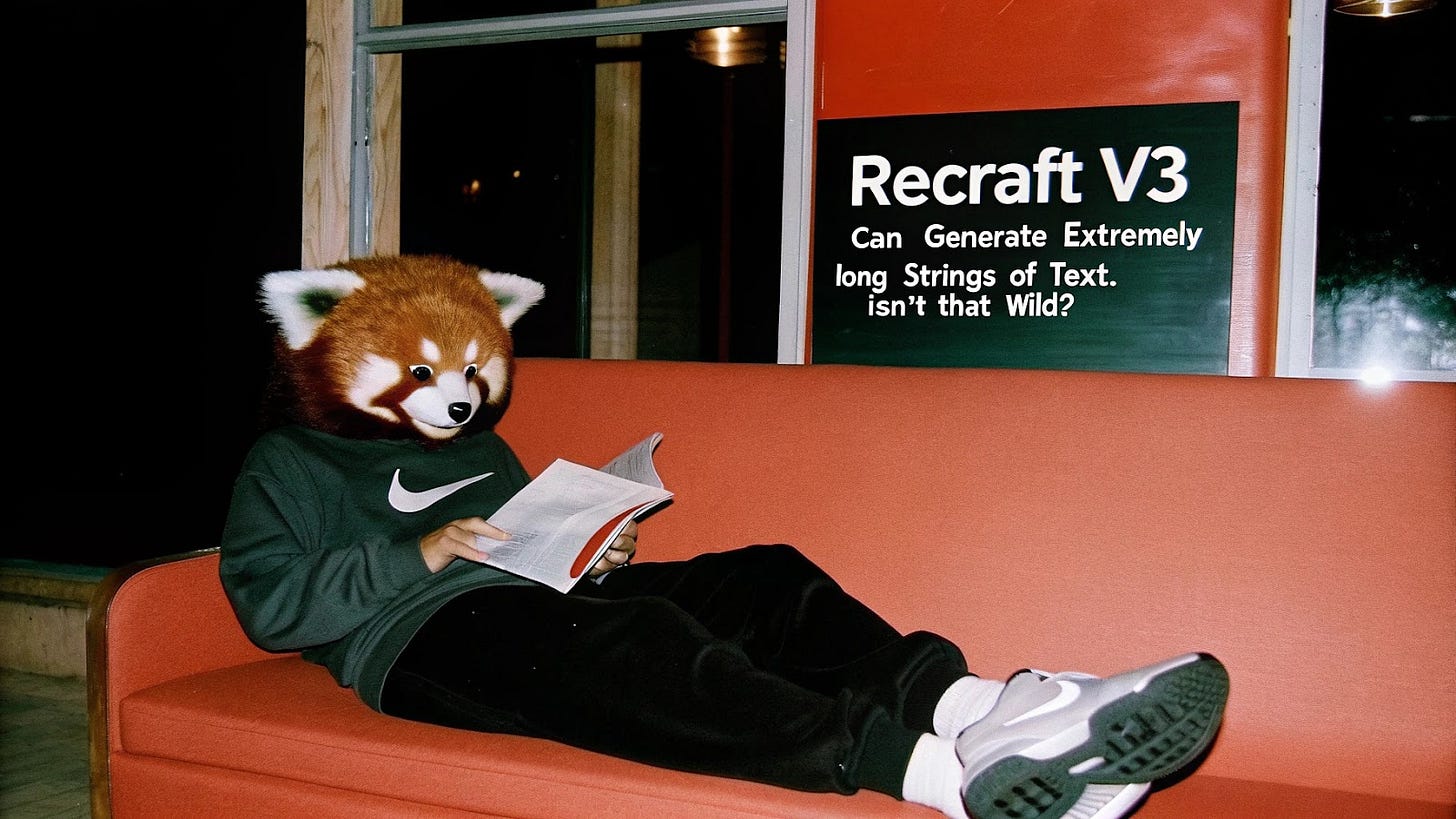
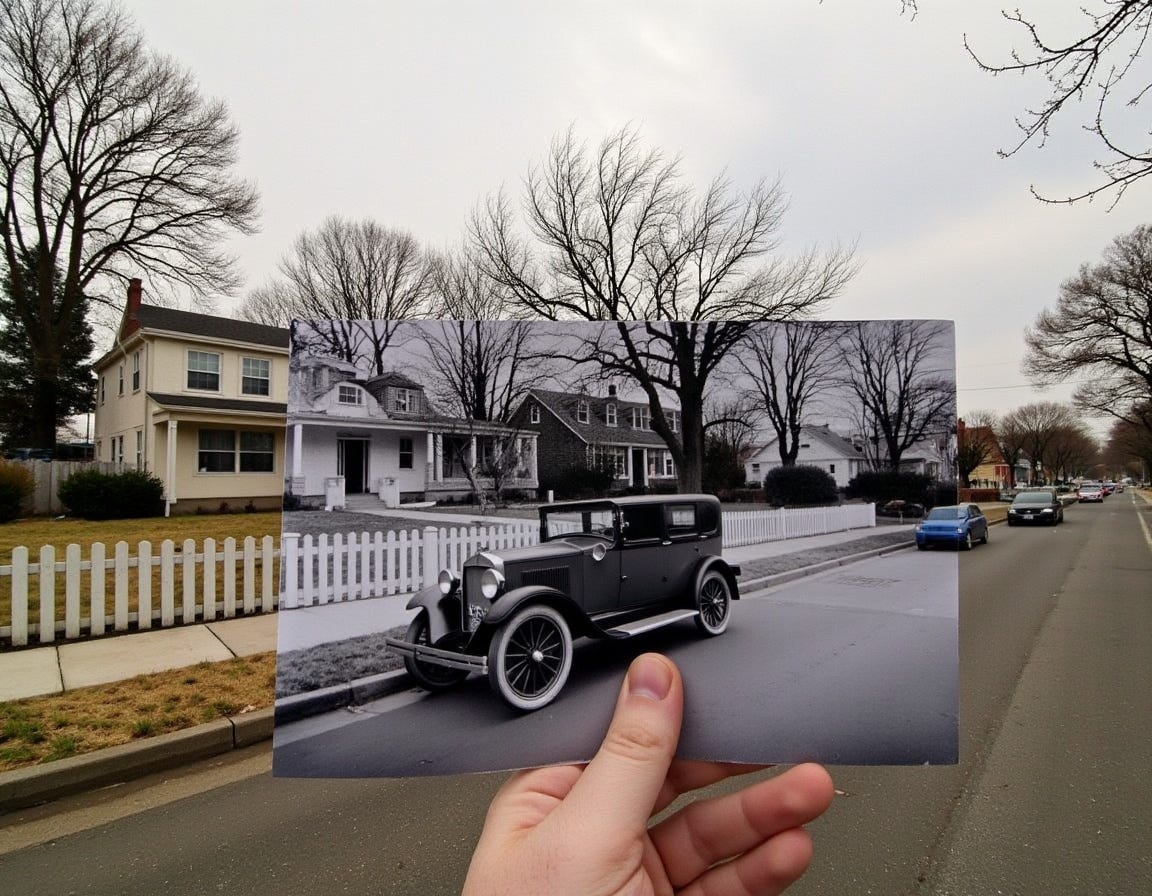

![[Mid-Century Modern] house featuring [Flat planes, large glass windows, open space, integration with nature and minimalist aesthetic] during the early evening. The sky has a gradient of twilight colors, where the warm tones of sunset gently yield to the cool blues of night. [Mid-Century Modern] house featuring [Flat planes, large glass windows, open space, integration with nature and minimalist aesthetic] during the early evening. The sky has a gradient of twilight colors, where the warm tones of sunset gently yield to the cool blues of night.](https://substackcdn.com/image/fetch/$s_!lRuM!,w_1456,c_limit,f_auto,q_auto:good,fl_progressive:steep/https%3A%2F%2Fsubstack-post-media.s3.amazonaws.com%2Fpublic%2Fimages%2Fa424eb41-1cd3-4182-9f0c-fafb0d683535_1456x816.png)