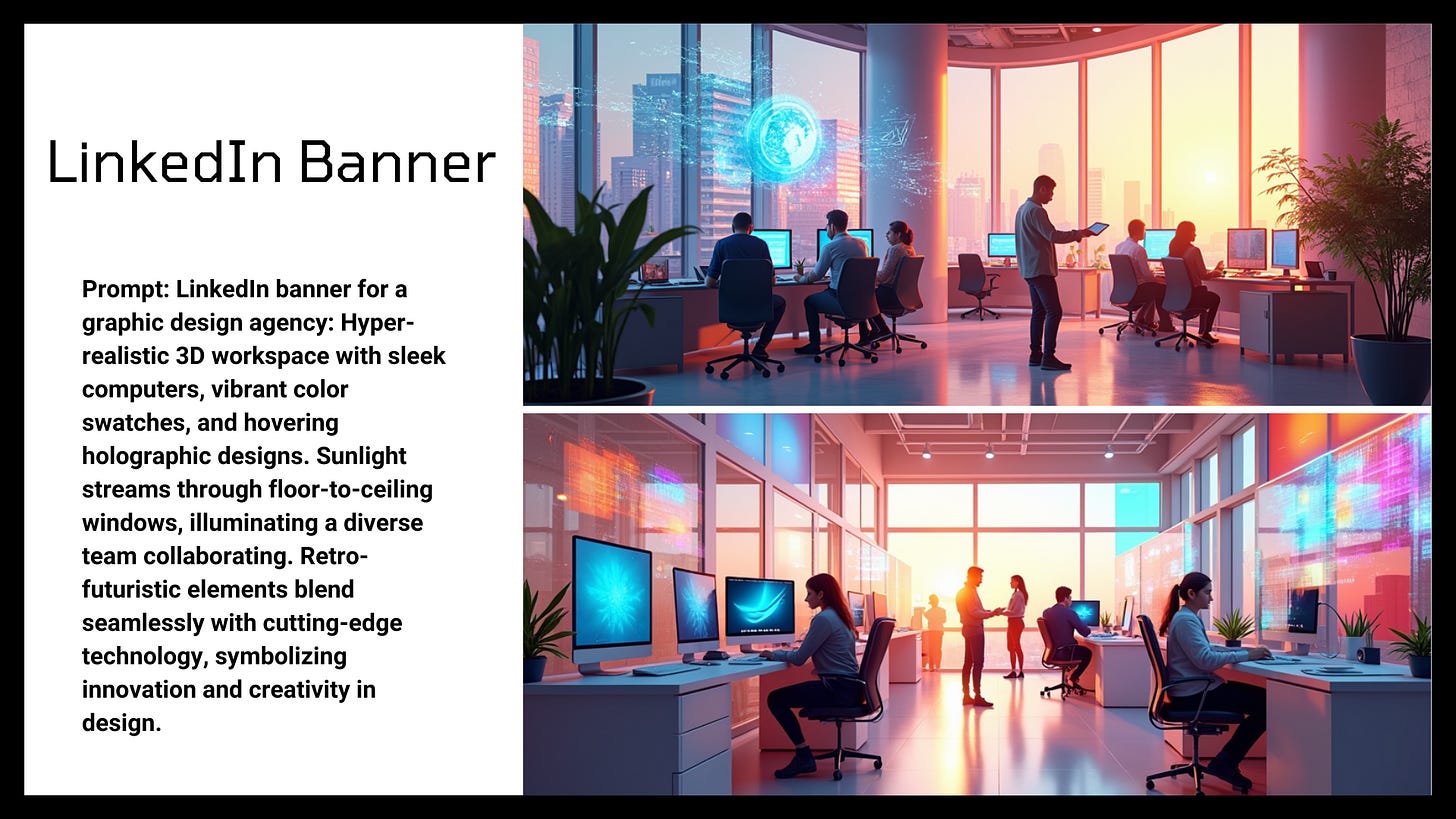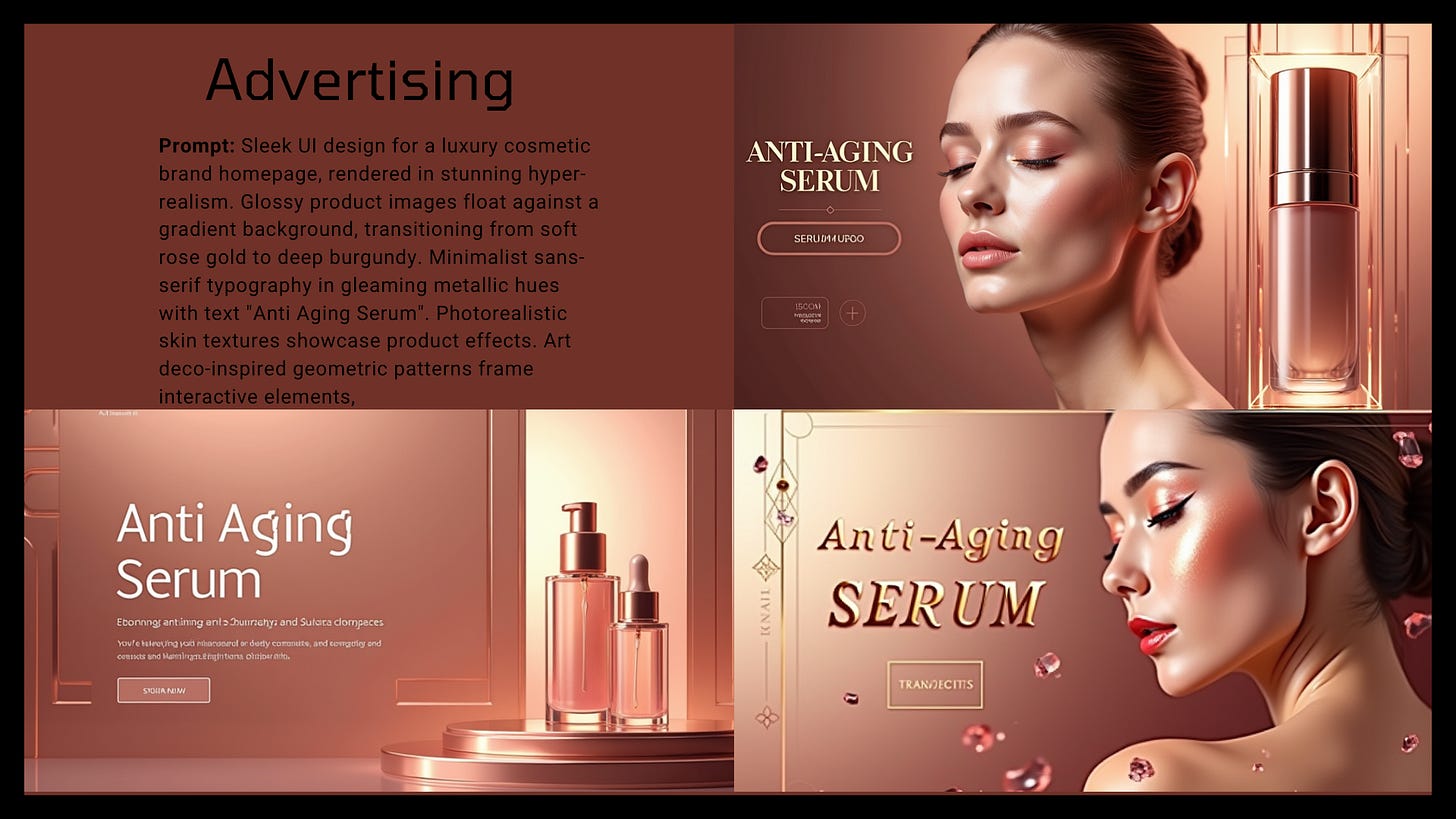How to FLUX 💪
Where to use FLUX online & full tutorial to create a sleek ad in minutes
Total reading time around 5 minutes.
Welcome to Visually AI!
🤝I’m on LinkedIn and would love to connect!
🔮AI News This Week
FLUX is bending reality
I wrote about Flux last week - a new text to image model from the team responsible for Stable Diffusion, who formed Black Forest Labs.
It’s available in 3 models:
FLUX.1 [pro]: A high-performance, commercial image synthesis model.
FLUX.1 [dev]: An open-weight, non-commercial variant of FLUX.1 [pro]
FLUX.1 [schnell]: A faster, distilled version of FLUX.1, operating up to 10x quicker.
You might have seen incredibly realistic Flux images of conference speakers on social media.
I used the FLUX Realism LoRA model on Fal to generate similar images, like the ones below:
I animated one of these characters with Hedra’s Character-1 model, using my cloned voice from ElevenLabs:
FLUX image use cases
So how can you use Flux for your business or brand?
Flux can interpret and render detailed prompts, so it helps to use a Flux prompt generator, or ask ChatGPT, Claude, or another chatbot to enhance your prompt to optimize your results.
Here are a few examples with enhanced prompts:
My prompt: advertisement for a cloud computing company
My prompt: LinkedIn banner for a graphic design agency
My prompt: UI design for a cosmetic brand homepage
Where to use FLUX models online
The Flux models are available on several platforms and the code is open source to run on your own machine.
This is a list of some of the various places you can use Flux in your browser:
Glif:
Hugging Face (Schnell model is free)
Fal AI Playground (Schnell model is free; Dev & Pro require credits)
Poe (multiple Flux bots)
Flux AI Image Generator (free with limited daily credits)
Dzine (currently free for all users; 50% off for limited time with code DZINEFLUX)
Tutorial: Creating a Stunning Cosmetic Ad with FLUX
Transform your creative vision into a polished cosmetic ad with this 8-step workflow:
Prompt Creation: Use the Flux Prompt Enhancer Glif by AP to build a detailed prompt for a "UI design cosmetic brand homepage."
Image Generation: Input the prompt into a FLUX model to generate high-quality, realistic images with precise text rendering. I used Flux Realism LoRA on Fal’s platform, but you can use any model or ComfyUI workflow you choose.
Video Animation: Ask Claude AI, ChatGPT, or your preferred LLM for 3 video prompts tailored to animate the images using RunwayML’s Gen-3 model. You’ll need more than 1 to increase your chances of getting enough usable video results.
Music Selection: Use Epidemic Sound’s "Search by video" feature to find the perfect soundtrack. A paid subscription is required, but it’s a valuable tool for matching video tone.
Template Customization: Find a cosmetic ad template in Canva, replace the default videos with your clips. A Pro subscription is necessary for unlocking and customizing templates, but you can create your own design on the free plan.
Video Editing: Upload your video clips and music into Canva, arrange them, and edit the complete video.
Fine-Tuning: Add transitions, adjust speeds, and use Beat Sync to match clip movements with the music beats for a seamless flow.
Final Touches: Adjust volume levels, fades, and ensure everything aligns perfectly for a professional finish.
FLUX’s model excels at interpreting detailed prompts and rendering text accurately, making it a powerful tool for creating standout visuals.
Customize prompts and explore using them in other models, such as Midjourney, Firefly, or Leonardo for diverse creative projects.
Each step of this tutorial is optional and you can use your preferred tools. Substitute a cosmetic ad for your specific needs and be creative!
Here is the final result:
🎧IntelliVerse Podcast
Check out three new episodes of IntelliVerse on YouTube or Spotify:
IntelliVerse #2 | Exploring Hedra w. CEO Michael Lingelbach (Listen) (Watch)
IntelliVerse #3 | Inside KREA AI w. CEO Victor Perez (Listen) (Watch)
IntelliVerse #4 | Artistry in the Age of AI w. Araminta K (Listen) (Watch)
🛠️ This Week’s AI Tools
Llama Coder: Generate full apps powered by Llama 3.1 from your text prompt. (link)
FLUX Prompt Generator: Hugging Face Space by gokaygokay creates optimized long prompts from uploaded images or just a few words. (link)
LivePortrait-vid2vid: Hugging Face Space by ffiloni lets you animate faces in videos with a driving video you upload or record through your webcam. (link)
Melodio: AI-powered music composition tool that allows users to create custom music tracks & responds to your mood or setting with personalized music streams. (link)
Heatmap: On-site analytics platform that provides insights to help businesses optimize websites and increase revenue through data-driven decision-making. (link)
💻Visually AI on YouTube
You can watch episodes 2-4 of IntelliVerse on YouTube, and here is #2 with the co-founder of Hedra AI:
Intelliverse #2 | Exploring Hedra w. CEO Michael Lingelbach
🖼️ Image Prompts
Prompt: An ancient, ornate bridge spans a canyon. The bridge has intricate carvings and arches, and stands out against the rocky background, twilight sky with soft moonlight



Prompt: A stylized image of a laptop screen displaying various social media dashboards, with hands typing on the keyboard. Surrounding the laptop are glowing, interconnected lines and icons, symbolizing a network. The overall color scheme is a mix of cool blues and energetic yellows, giving a modern and approachable vibe.



🎞️ Video Prompt
Prompt: Tight frame on a cybersecurity expert's face, bathed in the blue glow of multiple monitors. Lines of code reflect in their glasses. Dynamic motion, surreal atmosphere, hyper-detailed photorealism.
Thanks for reading, and have a creative week!