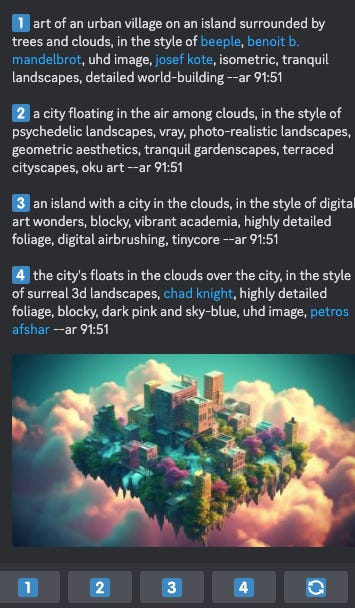Midjourney's Game-Changing Updates, 3D, VR, & Other Virtual Effects & Creative Image Prompts
Midjourney's 'Describe' feature unlocks image prompts along with other new tools.
Visually AI by Heather Cooper is a reader-supported publication. To receive new posts and support my work, consider becoming a free or paid subscriber.
Midjourney Adds New Features
Repeat: Add —repeat and the number of times you want to run that job to the end of your prompt.
Example: /imagine balloons —repeat 4 will create four grids of balloons
Check out this visual explanation for Repeat from Kris Kashtanova, here.
Permutations: Create multiple prompt combinations using a single /imagine command - just use curly braces {} and commas to separate each combination.
Example: a {luminogram, holographic bloomcore} {rose, lotus, orchid} will result in six total jobs with a luminogram rose, holographic bloomcore rose, then continuing for each flower.
Check out Kris’ visual explanation for permutations here.
Note: Both of these features were rolled out for Pro subscriptions and expanded to standard plans after a few days. I don’t have a Pro plan and I used these features with no issues. The features require you to be in “Fast Mode.”
/describe feature unlocks image prompts
Midjourney introduced the /describe feature to generate text descriptions for any image you upload.
Type ‘/describe’ and ‘Enter.’ Upload your image by dragging and dropping it into the box or clicking the box to choose an image file from your device:
Midjourney generates 4 different text descriptions for you to review:
You can generate images with the suggested text descriptions by clicking one of the numbers shown below the image. You can edit the prompt before you generate it.
For this example, I chose the third description and generated it without making changes.
The results look pretty good:
You might be wondering, how is this feature helpful to me?
I’ve generated thousands of images but I learned new terms from this prompt, including:
tinycore
vibrant academia
in the style of digital art wonders
So, how can you use this type of information to improve your own image prompts and personal style preferences? Add details, elements, keywords, and styles to these prompt results. Remove parts you don’t want in your images. Learn how small changes affect the results.
It takes time, but this is how I maintain my unique style, improve my skills, and generate interesting images.
I made changes to the prompt to add a tilt-shift effect and put the city under a clear dome on Venus, along with a few other things:
A futuristic island with a busy city under a clear dome on the planet Venus, tilt-shift, in the style of digital art wonders, blocky, vibrant academia, highly detailed foliage, digital airbrushing, jewel-toned colors with metallic gradients, volumetric, 3D, cinematic lighting, in the style of astropunk tinycore --ar 91:51
3D, VR, and Other Virtual Effects (VFX)
Meta’s SAM
Meta’s Segment Anything Model (SAM) uses natural language processing and computer vision to segment objects from images with a text prompt. Check out the demo here.
Wonder Studio
Wonder Dynamics has been granting early access to the Wonder Studio AI tool that generates CG characters to animate into a live-action scene. I don’t have access yet, and you can sign up on the waitlist here.
Blockade Labs
Blockade Labs Skybox generates 360° worlds from your text descriptions, for free. A recent update lets you remix the visual style, weather or time of day from your creation. Go here to see my planet Skybox in your browser.
Try it yourself here.
SceneDreamer
SceneDreamer is a generative model that creates unbounded large-scale 3D landscapes from 2D images. Check out the demo here.
Quick and Easy Image Prompts
Here are some easy prompts to generate stunning images on Midjourney, or other image generators.
I tried this Lego city prompt in Midjourney version 5 from Kris Kashtanova on Twitter.
lego city Rome, showcasing the Coliseum at sunset --ar 3:2
Luminogram is one of my favorite prompt tips. It adds a nice effect to most subjects.
luminogram flowers, rgb, volumetric, 3D
Adding ‘holographic’ to your image prompts can add beautiful colors (substitute your favorite flower or another subject and colors in the brackets [ ]:
Luminogram holographic [ flower ] bloomcore, stunning, [ vivid colors ], cinematic lighting
Hexagon landscape art is always interesting:
Hexagon Landscape art, volumetric, highly detailed, 8k, ethereal, vibrant [ your colors ], hyper realistic




Get it free: The AI Visual Creator’s Toolkit
I’m constantly adding more resources to this database of visual AI tools anyone can use to level up content – and it’s yours for free!
I’ve broken tools into these categories:
Visual AI Generation Tools
AI Image Generation Tools
AI Editing Tools
AI Animation Tools
AI Gaming Assets
Prompt Generation Tools
Styling Resources
Want access? Grab it here.
Thanks for reading and have a creative week!