5 Steps to Transforming Images into Videos Using AI Tools
A simple guide to layering AI tools for quick video creation
Total reading time is about 4 minutes.
This edition is sponsored by Uizard
Uizard Autodesigner: Text-to-design, automated by AI
Generate multi-screen mockups for apps and websites from simple text prompts with Autodesigner, the latest AI design innovation from Uizard – available NOW to all Uizard Pro users!
Creativity is the new productivity. From design pros to complete novices, Autodesigner is here to streamline your productivity. Test your ideas and concepts faster than ever before with the power of generative AI.
Whether you are a product manager, a marketer, a startup founder, or a developer, Uizard Autodesigner will assist you in turning your ideas into reality.
You can finally #createwithautodesigner now!
Hello! Welcome to a new edition of Visually AI.
I’m trying something different with this week’s edition and skipping the news section. Instead, I can show you how some of the generative AI products and tech can be used - together.
I’ve been making videos with titles and other special effects to showcase my Midjourney images by turning them into AI-generated video clips from Runway’s Gen-2, Kaiber, and Genmo AI.
It doesn’t take long if you know which tools to use, and I’ll show you how I created a gorgeous video in 5 simple steps:
🔮 Generative AI Use Case: Layering tools to create videos
AI tools and platforms have made it easier than ever to generate high-quality visual content without the need for extensive technical skills or expensive equipment. I don’t have a background in design, audio-visual tech, art, or photography.
I like to layer tools to transform a still image into an interesting, unique visual to share with others.
I’ll show you my workflow below this example of a video I created by using several tools:
Step 1: Reference image
I started with a reference image I generated in Midjourney.
Prompt: Minimalism, Infinite reflection, Prismatic, Simple, Symmetric, muted purple and burnt sienna, cloudcore, infrared photography
Step 2: Animation
Then, I used Genmo's Video Inpainting tool to animate the water in the front of the image.
I used this prompt for Genmo's animation: "gentle waves in front of building"
Step 3: Music
Next, I created a 15-second music track on Tracksy.
Tracksy is easy-to-use to generate music in seconds with 3 steps. I included my choices for this selection:
1. Genre or Mood: Hiphop
2. Length: 00:15
3. Create My Track
Step 4: Video editing and effects
I uploaded the animation and music to Adobe Express Beta.
I used a video element available in Adobe Express and added a Duotone effect to complement the colors in my uploaded video.
Then, I changed the position of the new video to "move to back" so it would appear behind the uploaded Genmo video:
Step 5: Title page and credits
Finally, I created the cover page to include the workflow & the music disclaimer required to post Tracksy's royalty-free music: "Co-created with Tracksy.ai”
This is an important step when you’re using assets like music or certain images that aren’t your own.
Always check the requirements for each site and individual images or files you want to use to make sure you comply with the user agreements.
Adobe Express shows previews of text placement:
I downloaded the finished product to my desktop & that's it!
Total time: about 20 minutes
You can use tools like Adobe Express beta, Canva, CapCut, Runway, and others to edit and combine videos, add transitions, and title pages and text.
Partner Promotion Sponsored by Text Blaze
Shortcut work anywhere with Text Blaze
Text Blaze helps you eliminate repetitive typing, use ChatGPT anywhere, and save time using keyboard shortcuts.
Try Text Blaze for free:
🚀 This Week’s AI Tools
Editby: AI-powered content writing tool designed to increase your social media growth across most platforms. (link)
Mano AI: Chrome extension Personal AI assistant lets you access ChatGPT from any site. (link)
Chat D-ID: Speak to a ChatGPT-powered avatar created from any face image. (link)
HeyGen: Create a talking avatar video in minutes using a simple text prompt. Also available as a ChatGPT Plugin. (link to web app)
Taskade: Introduced Mind Map view to brainstorm, generate questions & create subtasks. (link)
SciSpace Copilot: Chrome extension AI research assistant. (link)
🌟 I’m launching a 2-week cohort-based course on AI visual content creation through Maven! Learn inspiration, art styles, techniques, GPT tools, and more. The first cohort begins on July 8.
Join the waitlist to be the first to know when enrollment begins:
Get it free: The AI Visual Creator’s Toolkit
Boost your content with my all-in-one, free visual AI kit! Access AI-powered tools for AI-generated images, image editing, and more:








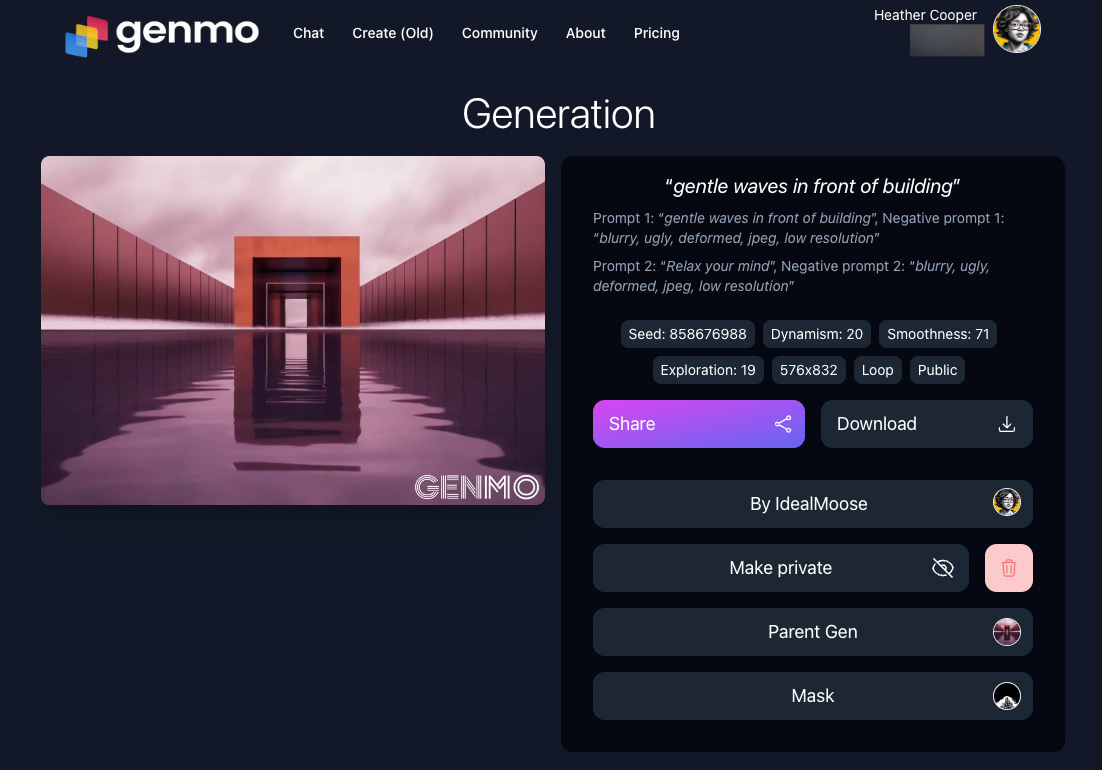


Thanks for breaking this down! I am experimenting with different concepts for "paid tier" subscribers; I think unique, bespoke videos generated like this could be a huge part of this. I find guides like yours to be very helpful with diving in.