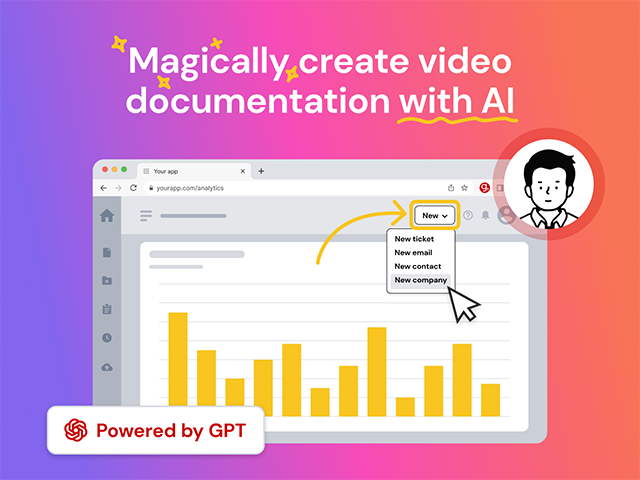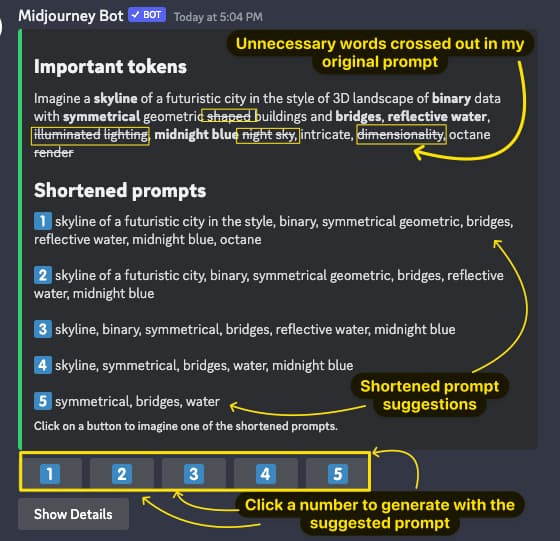Midjourney V5.2: The Upgrade You've Been Waiting For 🚀
Welcome to better prompts, sharper images, and more control
Total reading time is about 4 minutes.
This edition is sponsored by guidde
Magically create video documentation with AI.
guidde AI is a GPT-powered tool that creates video documentation 11x faster. Simply click capture on our browser extension, and we will automatically generate step-by-step video guides complete with visuals, voiceover, and call to actions.
Share or embed your guidde anywhere with our smart copy and turn your boring documentation into stunning visual guides.
Sign up - It's Free
🎨Midjourney’s Latest Version 5.2
Midjourney's new version, V5.2, is now available!
This update introduces several improvements and new features intended to make Midjourney easier to use.
Here's a simple breakdown of what's new in V5.2:
More Variety: With the new High Variation Mode (which is automatically turned on), you'll see a broader mix of results when you use Midjourney.
Here is an example of the results I got for 3 prompts for a futuristic city skyline, cyberpunk Yoda, and an art deco coastal landscapes:


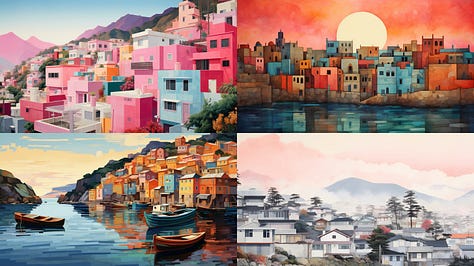
Better Looking Images: The update produces sharper and more visually appealing images.
More Powerful --stylize Command: The --stylize command now has a bigger effect on how your images look, giving you more control over their style.
Helpful /shorten Command: This new tool helps you figure out which words are important and which ones you can leave out of your prompts, making them more effective:
Generate new images with the suggested prompts by selecting the number for the prompt you think is best for you.
Or select more than one to compare. My original image was gorgeous, but the shortened prompts produced stunning results like these:



Flexible Zoom Options: You can now adjust the size and shape of your images more easily with new 'zoom-out' buttons.
Same image, but unique results:



🌟 My 1-week cohort-based course on AI visual content creation is officially open for enrollment on Maven!
Learn inspiration, art styles, techniques, GPT tools, and more.
The first cohort begins on July 8, so enroll now:
🚀 This Week’s AI Tools
Tugan AI: Copywriting tool generates threads, tweets, emails, and more from YouTube videos, article URLs, or keywords. (link)
ClickUp AI: Suite of new AI tools to use in Docs, Chat, Tasks, and more, with custom prompts. (link)
G-Prompter: Generate unique prompts, view amazing images, and find resources for Midjourney prompts, styles, and techniques. (link)
Midjourney Prompt Builder: Generate prompts and ask follow-up questions with a chatbot. (link)
Advertise your AI job, event, or tool with Visually AI’s community of over 5K subscribers:
Get it free: The AI Visual Creator’s Toolkit
Boost your content with my all-in-one, free visual AI kit!
Access AI-powered tools for AI-generated images, image editing, and more: